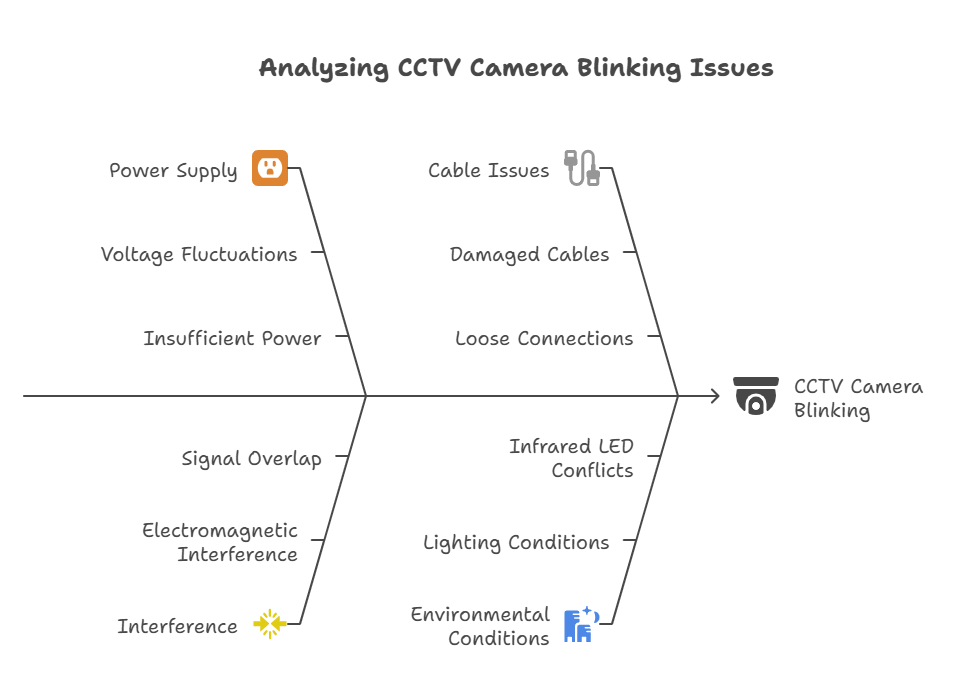Security cameras are meant to provide peace of mind, not leave you staring at a blinking screen, wondering if your system’s trying to send Morse code. But if you’ve ever faced the frustrating why CCTV camera blinking problem, you’re not alone.
So, for some late-night viewing or other routine dealings, the flickering on your CCTV feed can be simply annoying, but maybe it is an ominous sign threatening a bigger issue with your surveillance system. This blog will discuss why CCTV camera blinking problem and the consequences of it, and most importantly, the solutions, so you can return to watching things that matter and not the flashing lights.
What Does “Blinking” Actually Mean in CCTV?
When the CCTV camera is “blinking,” it is more than just a flashing light; it is often a panicked call begging attention to the serious issue with your setup. There might be some intermittent interruptions to the video feed, unexpected, strange distortions such as black lines, or weird instances of the night mode flicking itself on and off.
In some cases, the entire monitor might briefly go blank before showing the feed again, repeating this cycle without warning. It’s not your camera being dramatic—it’s genuinely trying to tell you that something’s wrong.
Why CCTV Camera Blinking Problem
Let’s explore the common causes behind this mysterious behaviour.
1. Power Supply Woes
The CCTV, being an electronic gadget, requires a steady power supply, just like any other electronic gadget. If you are operating the camera using an ultra-load adapter or power supply of a different voltage rating, expect to see lots of flickers in the camera.
And it gets worse at night. That’s when infrared LEDs kick in—and these little light cannons demand extra juice. If your power setup can’t keep up, the blinking begins.
Use a dedicated, voltage-appropriate power adapter for each camera. Skip the cheap splitters and avoid plugging ten things into one outlet like it’s a tech buffet.
2. Interference: When Other Gadgets Crash the Party
Have a Wi-Fi router nearby? Bluetooth speakers? Maybe some enthusiastic LED lights or a microwave too close for comfort?
Electromagnetic or radio frequency interference can mess with the CCTV signal, more so if one were using analog cameras. These signals overlap and get distorted, much like two radio stations trying to get their signals through a speaker.
Try relocating the camera or shielding it with a grounded metal casing. Or better yet, update to interference-resistant models with built-in filters.
3. Bad Cables = Bad Karma
Cables are like the nervous system of your security setup. If they’re old, exposed to weather, or just poorly installed, they’ll fail over time.
Loose BNC connectors, worn-out coaxial cables, or corroded joints are classic causes of blinking problems. Even a single kink in the cable could mess up the signal like a traffic jam on a Monday morning.
Don’t be shy—replace those ancient wires. And while you’re at it, secure all connectors and consider weatherproof casing if your setup is outdoors.
4. Camera or Monitor Having a Bad Day
The flickering is sometimes not a sign of any issues in the signal, but instead problems with the devices. An aging camera might have a failing image sensor or a worn-out lens. Likewise, an outdated monitor might find it difficult to display video properly.
To troubleshoot, connect your camera to a different monitor or test a known good camera in the same spot. If the blinking follows the camera, it’s time to replace it. If not, blame the monitor.
If your monitor is older than your intern, it might be time for a graceful retirement.

5. Lighting Conditions Can Be the Real Culprit
Security cameras don’t like moody lighting. Lightning changes from dark to bright to dark again-there’s headlights, flashlights, even moving clouds-can cause blinking, especially with those cameras that auto-change to a nighttime infrared mode.
LED and fluorescent lights are also guilty. Their flickering frequencies may not sync with your camera’s frame rate, causing strobe-like blinking.
What helps? Adjust your camera’s shutter speed or enable anti-flicker mode (if available). And avoid placing cameras directly in line with fluctuating light sources.
6. Infrared LED Conflicts at Night
Night vision is a great feature—until it turns your footage into a rave. IR LEDs require more power and often activate in tricky lighting conditions. If the camera can’t decide between day or night mode, it will flicker back and forth like it’s unsure whether to nap or work.
Ensure the lens isn’t obstructed and that your power supply can handle the IR load. You can also tweak the sensitivity of night mode to prevent constant switching.
7. Firmware & Compatibility: The Silent Saboteurs
Not all cameras play nicely with all recorders or network setups. Old firmware can be buggy, especially when newer devices or features are introduced.
If your camera’s firmware hasn’t been updated since flip phones were a thing, it’s time to log in and give it a refresh.
Why You Shouldn’t Ignore the Blinking
We get it—you’re busy. But here’s what can go wrong if you shrug off blinking CCTV feeds:
- Missed evidence: A flickering camera might skip critical moments when you need footage most.
- Blurry or unstable video: Even if recorded, the video might be too distorted to use.
- Security risks: Persistent blinking might be noticed by intruders looking for system weaknesses.
- False peace of mind: A blinking camera might look “active” but record nothing reliably.
Fix or replace? Knowing When to Move On
If you have been checking the power supply, changing cables, updating firmware, and testing the monitor only to see the light turning on and off, it is time you discard that camera. Such older, cheaper models may not even allow flicker prevention in today’s environment.
Thinking of upgrading to a high-resolution, flicker-free IP camera with good night vision and cloud recording or SD card recording? Today, these cameras are smarter, much more stable, and easier to install.
Still Blinking? We Can Help—Without the Headaches
At CCTV Hub Tech, we believe your security should stand as steady as your confidence. Whether you’re in an emergency to look for a basic troubleshooting direction for a blinking issue or planning for a full-fledged system upgrade, we have got you covered so that we can make all these services with full ease and without any stress.
Visit our CCTV camera shop in Chandigarh to explore advanced surveillance cameras, cables, accessories, and expert installation support. If your current system is giving you the blinking blues, don’t worry—we’ll help you fix it or replace it with something far better.
Because when your safety is on the line, the only thing that should be blinking… is your notification that everything’s secure.