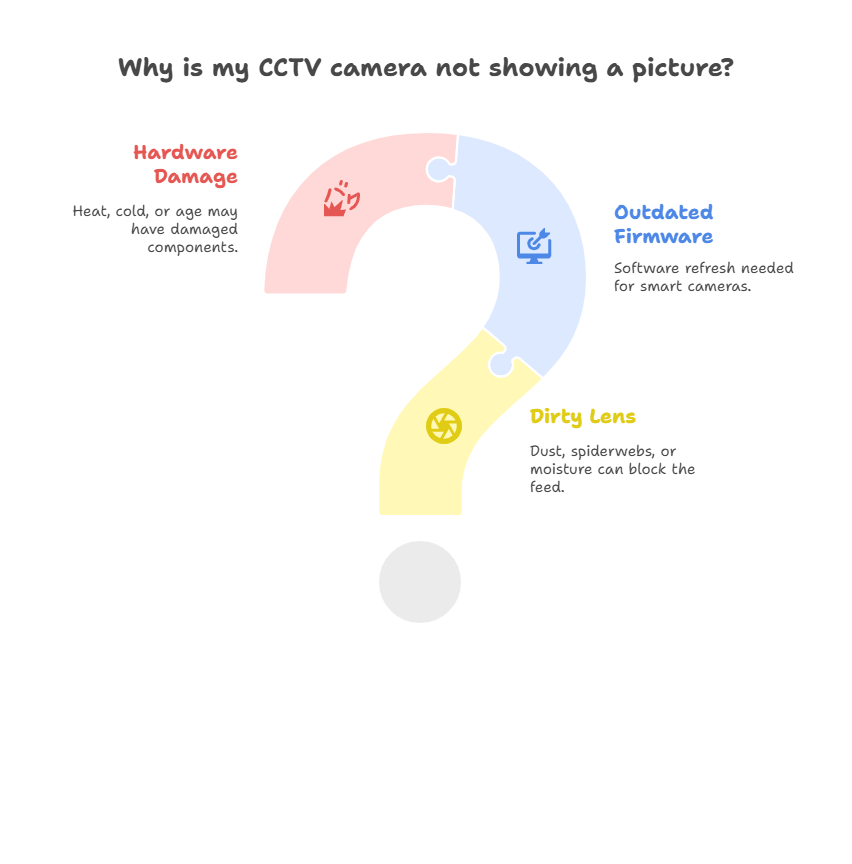When Your CCTV Screen Turns to Darkness
You know the feeling—you install your CCTV camera, position it just right, and expect it to be your silent guardian… until one day, you check the feed and—nothing. Just a black screen. No movement, no image, not even a blurry shadow.
A security camera that does not record seems to be more frustrating than one without any picture. A no-picture CCTV is a very expensive wall decoration, whether it is guarding a house, a business, or the unknown adventures of a neighborhood cat.
So, let’s answer the pressing question: why CCTV camera not showing a picture? From cable chaos to power problems and camera quirks, this blog breaks down the most common causes—and how to fix them—without breaking a sweat (or your system).
Power Issues: No Juice, No Picture
I guess this one is the most obvious, but that doesn’t mean it is taken for granted. The absence of power will ensure that nothing gets shown on the camera. Expecting a video feed to occur without electricity is like hoping that the TV provides you with some entertainment when it’s not plugged in. Certain models, mainly motorized PTZ or Pan-Tilt-Zoom cameras, tend to have increased power consumption, which only heightens their sensitivity to supply issues.
Whether you’re using Power over Ethernet (PoE) or a standard power adapter, it’s crucial to check if the power light is on, the wires are properly connected, and the fuses in your power box haven’t blown.
I once had a customer who claimed his entire CCTV system had mysteriously “gone blind.” The culprit? His overly curious dog had chewed right through the adapter wire. So yes—before anything else, check your power connections… and maybe your pets, too. After all, a camera without power is just a very expensive, very quiet paperweight.
Connection Chaos: When Wires Go Rogue
Loose or damaged cables are often one of the main reasons behind a CCTV camera showing no image. Whether you’re using analog cameras with BNC connections or IP models with Ethernet cables, a single poor connection can cause the video feed to vanish. In wireless setups, a weak router signal—especially if the camera is placed behind thick walls—can disrupt connectivity just as effectively as a bad cable.
Another consideration is length; it is the distortion and loss occurring with long distances for analog signals. While wiring runs inside an attic, a crawlspace, or something else creatively inconvenient, inspecting every inch matter to disallow any hidden issues.
Camera Problems: When the Lens Goes Silent
Sometimes, the issue lies inside the camera itself.
- Is the lens dirty? Dust, spiderwebs, or foggy moisture can block the feed.
- Is the firmware outdated? Even smart cameras need a software refresh.
- Is the hardware fried? Heat, cold, or age may have damaged internal components.
If your camera has become more of a garden decoration than a surveillance tool, it’s time for some tech TLC.
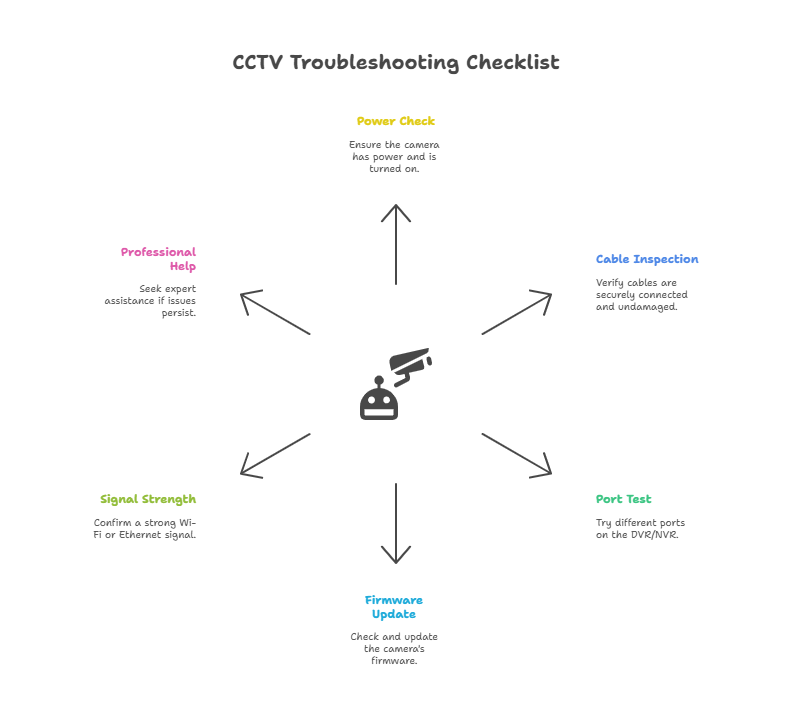
DVR/NVR Troubleshooting: Is the Brain Working?
The camera might be working fine, but if the DVR or the NVR system is not receiving the signals right or getting to the decoding part, you would still be left in the dark.
- Match the resolution settings on both the camera and recorder.
- Switch the camera to another input port—you may find the current one faulty.
- Ensure signal formats are compatible. A 5MP camera won’t work well with a DVR that only supports 1080p.
It’s like giving a Blu-ray to a VCR—great intentions, wrong equipment.
Network Conflicts (for IP Cameras)
Ah, the joys of networking.
- IP conflicts happen when two devices fight over the same address.
- Always assign static IPs or use smart DHCP allocation.
- Reboot the system to flush out address glitches.
When cameras go off due to network confusion, it’s like everyone trying to talk at once in a meeting—no one gets heard.
Environmental Mayhem: Interference & Weather
Did lightning strike near your house? Or did you mount your camera on a metal post?
• Power surges can damage circuitry.
• Extreme weather can cause condensation inside the lens.
• Direct sunlight may lead to thermal issues or warped lenses over time.
Add a surge protector or UPS (Uninterrupted Power Supply) to your setup—it’s your CCTV’s insurance policy.
Quick Fix Checklist: Try This Before You Panic
- Power light on?
- Cables are secure and undamaged.
- Tried a different port on the DVR/NVR?
- Firmware updated?
- Wi-Fi or Ethernet signal strong?
If these things are all checked and yet the picture cannot be seen by the CCTV setup, it is time you call a professional for consultation. Trust us: replacing random parts willy-nilly could become even costlier than seeking the expert’s call.
When to Call a Professional
Sometimes, the camera just insists on going on a very long holiday, irrespective of all attempts made and despite having followed all the speaker’s steps. When that is the shadow casting on your path, the causes are probably serious and might be connected to the dead camera sensor, a deaf NVR decoder, even an unsuitable placement, or damaged internal circuit boards.
Machines don’t go on a playground; they work hard, and if there is a repair to be done, they will do just that. That is where CCTV
dealers in Chandigarh come in with the equipment, experience, and knowledge needed to bring your system back to life.
About CCTV IT Hub Solutions – Chandigarh’s Security Experts
At CCTV IT Hub Solutions, we’ve seen (and solved) it all—from cameras with no feed to systems haunted by IP ghosts. With over 35 years of experience in CCTV camera installation in Chandigarh, our technicians are trained to troubleshoot, install, and upgrade your system with precision.